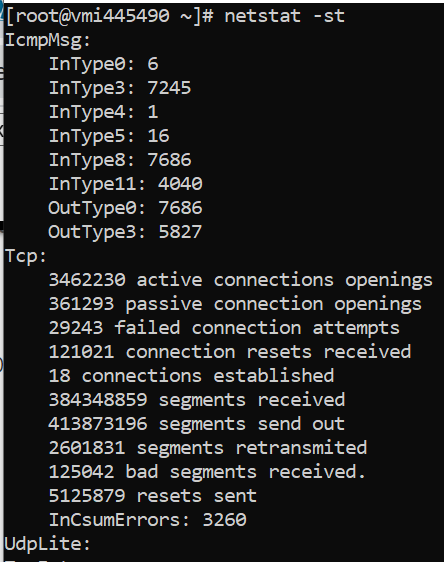10 Netstat Command Examples in Linux

Author - Sanjay
Introduction
Netstat is one of the most used command for checking and monitoring network configurations , iptables and routing informations. Let's take out the 10 most practical examples used commonly in day to day system admin job.
Table of Contents
Pre-Requisistes
A CentOS/RHEL 7 production server or a Linux VPS with netstat utility installed working on your server.
List All Connections With Ports
If you want to list down all the listening and non listening ports , you can do as shown below
netstat -a | moreoutput :-
Active Internet connections (servers and established)
Proto Recv-Q Send-Q Local Address Foreign Address State
tcp 0 0 0.0.0.0:pop3 0.0.0.0:* LISTEN
tcp 0 0 localhost.localdoma:783 0.0.0.0:* LISTEN
tcp 0 0 0.0.0.0:imap 0.0.0.0:* LISTEN
tcp 0 0 0.0.0.0:sunrpc 0.0.0.0:* LISTEN
tcp 0 0 0.0.0.0:http 0.0.0.0:* LISTEN
tcp 0 0 0.0.0.0:urd 0.0.0.0:* LISTEN
tcp 0 0 0.0.0.0:domain 0.0.0.0:* LISTEN
Active UNIX domain sockets (servers and established)
Proto RefCnt Flags Type State I-Node Path
unix 3 [ ] DGRAM 9477 /run/systemd/notify
unix 2 [ ] DGRAM 15622 /var/run/chrony/chronyd.sock
unix 2 [ ] DGRAM 9479 /run/systemd/cgroups-agentOnce you press enter it shows more items in the list .
Find All TCP Ports
In above example we have listen down all the ports but lets say i only need to find TCP ports used in my server. Lets see how we can do that .
netstat -atoutput :-
Active Internet connections (servers and established)
Proto Recv-Q Send-Q Local Address Foreign Address State
tcp 0 0 0.0.0.0:pop3 0.0.0.0:* LISTEN
tcp 0 0 localhost.localdoma:783 0.0.0.0:* LISTEN
tcp 0 0 0.0.0.0:imap 0.0.0.0:* LISTEN
tcp 0 0 0.0.0.0:sunrpc 0.0.0.0:* LISTENFind All UDP Ports
If we want to list down all UDP ports opened and listened in my server we can run the below command
netstat -auOutput :-
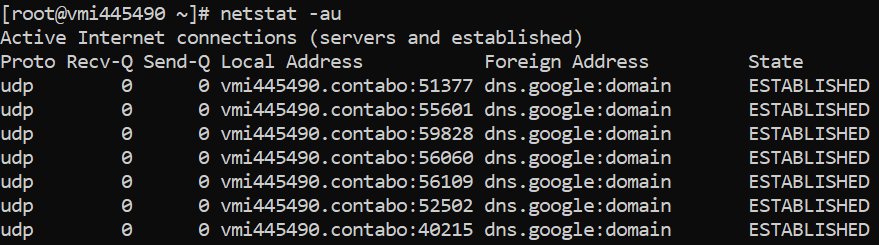
List All Sockets With LISTEN state in Server
If you are only concerned with all ports and wan to know all listen ports use -l option .
Along with this if you want to list down all TCP ports which are in LISTEN state use -lt . For getting UDP Ports which are in LISTEN state use -lu .
netstat -lOutput:-
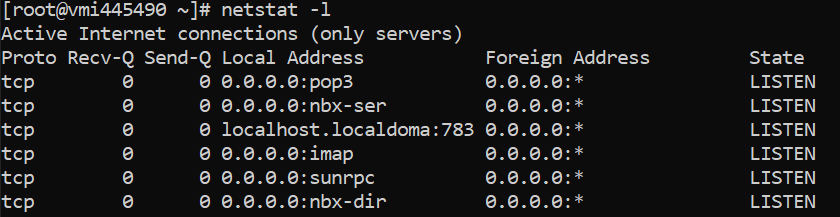
Find all TCP Ports In LISTEN State
netstat -ltOutput:-
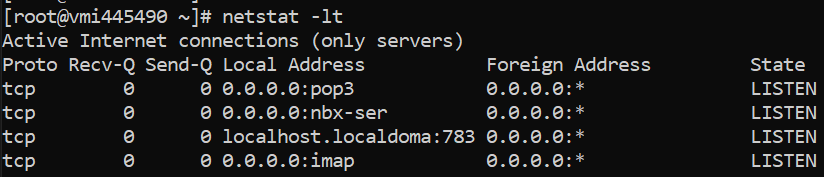
Find All UDP Ports In LISTEN state
netstat -luOutput:-
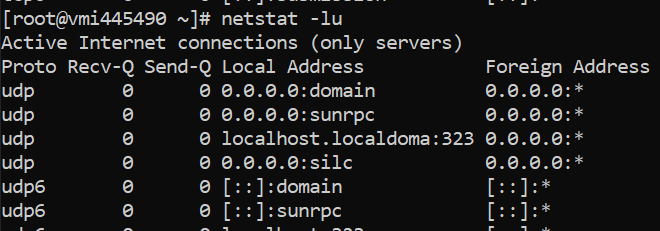
Show the statistics TCP, UDP protocol
netstat -sOutput:-
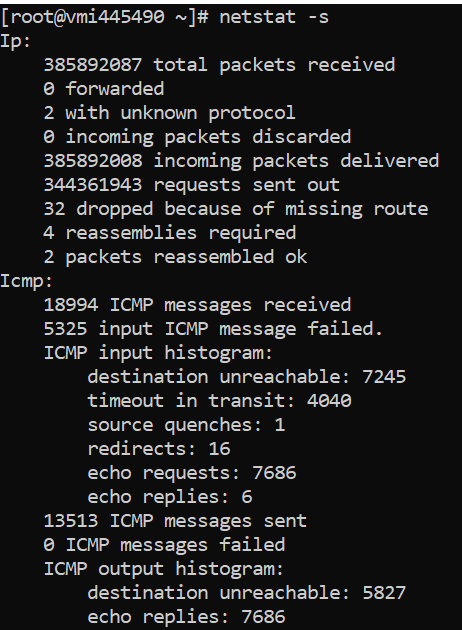
In Order to retrieve statistics of all TCP ports we can get that using below command .
netstat -st